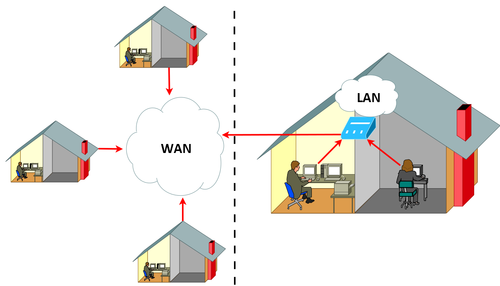Difference between revisions of "Network Architecture"
(→Networks -- The Basics: Add visual for LAN vs. WAN.) |
|||
| Line 2: | Line 2: | ||
== Networks -- The Basics == | == Networks -- The Basics == | ||
| − | + | [[File:WAN-vs-LAN.png|right|500px|LAN vs. WAN (In a traditional Internet infrastructure.)]] | |
Everything we use on the Internet exists in a network. In fact, everything connected to the Internet probably exists in 'many' networks simultaneously. In general, a networked computer is connected to at least two networks: [[Glossary Of Terms#L|LAN]] and [[Glossary Of Terms#W|WAN]]. For instance, when you connect to a Chromecast in your living room, you connect your phone to the Chromecast over LAN. The Chromecast in turn streams content by accessing a content provider's servers (like Netflix) over WAN. | Everything we use on the Internet exists in a network. In fact, everything connected to the Internet probably exists in 'many' networks simultaneously. In general, a networked computer is connected to at least two networks: [[Glossary Of Terms#L|LAN]] and [[Glossary Of Terms#W|WAN]]. For instance, when you connect to a Chromecast in your living room, you connect your phone to the Chromecast over LAN. The Chromecast in turn streams content by accessing a content provider's servers (like Netflix) over WAN. | ||
Revision as of 11:00, 18 January 2020
Mass Mesh is building a distributed, peer-to-peer network. All of our mesh nodes contribute to the health of their neighborhood network by relaying traffic and/or providing public access to the network.
Contents
Networks -- The Basics
Everything we use on the Internet exists in a network. In fact, everything connected to the Internet probably exists in 'many' networks simultaneously. In general, a networked computer is connected to at least two networks: LAN and WAN. For instance, when you connect to a Chromecast in your living room, you connect your phone to the Chromecast over LAN. The Chromecast in turn streams content by accessing a content provider's servers (like Netflix) over WAN.
Neighborhood Networks
Neighborhood networks are a network of mesh nodes that form a LAN that spans the whole neighborhood. In a neighborhood network, every node can talk to each-other using a network protocol. The protocol that we use to connect our mesh nodes is called Yggdrasil.
To join your neighborhood network, or to start a neighborhood network by becoming the first mesh node host in your area, please visit the Node Setup page.
The Global Yggdrasil Network
Yggdrasil has many unique properties. One is that Yggdrasil nodes can mesh with one another 'over traditional Internet infrastructure.' This means that if you plug your mesh node into a cable modem that has service, you can mesh with anyone else connected in a similar fashion. The importance of this cannot be over-stated. Firstly, this means that all your communication with those nodes is encrypted. Secondly, this means that you can access or host in-mesh services that are accessible to people all over the world before our physical network grows to cover it. Finally, this allows us to tunnel all out-bound (non-mesh) traffic through a VPN by default. While this doesn't necessarily mean that you will enjoy immunity from DMCA, (i.e. still use protection when torrenting!) it does mean that your identity will be slightly more obscured to advertisers, etc.
For a list of public services on the Yggdrasil network, please visit their website