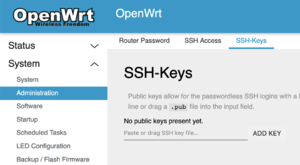Difference between revisions of "First Time Setup"
Jump to navigation
Jump to search
(→Enable the SSH over Yggdrasil Firewall Rule: Add screenshots.) |
m (→Enable the SSH over Yggdrasil Firewall Rule: Change heading.) |
||
| Line 11: | Line 11: | ||
</pre> | </pre> | ||
| − | === | + | === Allow SSH over Yggdrasil === |
# Navigate to Network > Firewall | # Navigate to Network > Firewall | ||
# Select the "Traffic Rules tab | # Select the "Traffic Rules tab | ||
Revision as of 17:14, 13 August 2020
Contents
Setting Your Password
Enabling Remote Support
Authorize the Maintenance Team to Access Your Mesh Node
- Navigate to System > Administration
- Select the "SSH-Keys" tab
- Enter the following keys, clicking "Add Key" in between each
... ...
Allow SSH over Yggdrasil
- Navigate to Network > Firewall
- Select the "Traffic Rules tab
- Scroll down to "Allow-SSH-Yggdrasil"
- Enable the Accept input checkbox
- Click "Save and Apply"