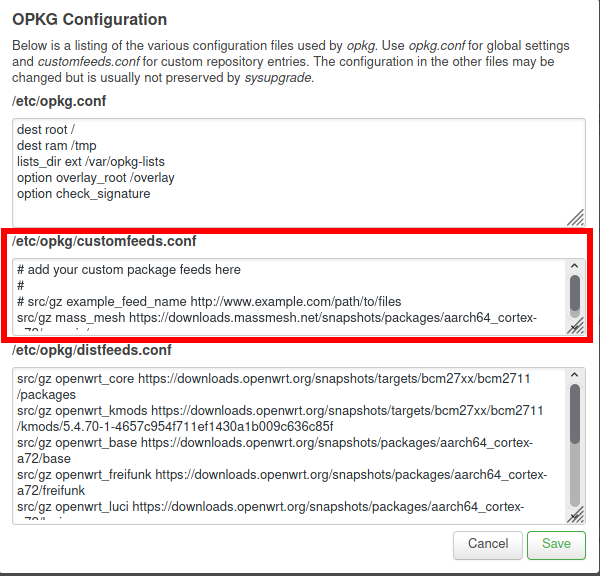Difference between revisions of "LuCI Hacking"
Jump to navigation
Jump to search
(Link to client mode config guide) |
(Add link to bandwidth monitoring for later reference.) |
||
| Line 14: | Line 14: | ||
= Connecting to Wi-fi without LuCI = | = Connecting to Wi-fi without LuCI = | ||
Sometimes, it's necessary to connect your device to wi-fi without LuCI (like when you're trying to install LuCI for the first time!) If you find yourself in this situation, here is a [https://openwrt.org/docs/guide-user/network/wifi/connect_client_wifi#setup_with_cli useful guide.] | Sometimes, it's necessary to connect your device to wi-fi without LuCI (like when you're trying to install LuCI for the first time!) If you find yourself in this situation, here is a [https://openwrt.org/docs/guide-user/network/wifi/connect_client_wifi#setup_with_cli useful guide.] | ||
| + | |||
| + | = Bandwidth Monitoring = | ||
| + | Because this one comes up a lot, here is a link to get you started with some basic [https://oldwiki.archive.openwrt.org/doc/howto/bwmon bandwidth monitoring] | ||
Latest revision as of 20:02, 8 November 2020
LuCI is the front-end interface of OpenWrt, and is used to administer each of the routers (mesh nodes) on our network. Development resources for this software are fairly scattered, so please drop them here when you find them.
Warning: If you have "bricked" your device, have no fear! Read the OpenWrt de-bricking guide before doing anything rash.
Contents
External Resources
Adding a Package Feed
To add a package feed, navigate to System > Software > Configure opkg. Place your package feed(s) in the box highlighted below. For more information about custom feeds, see the OpenWrt wiki.
Note: The Mass Mesh package feeds for Raspberry Pi 4b are hosted at https://downloads.massmesh.net/snapshots/packages/aarch64_cortex-a72/generic/
Connecting to Wi-fi without LuCI
Sometimes, it's necessary to connect your device to wi-fi without LuCI (like when you're trying to install LuCI for the first time!) If you find yourself in this situation, here is a useful guide.
Bandwidth Monitoring
Because this one comes up a lot, here is a link to get you started with some basic bandwidth monitoring