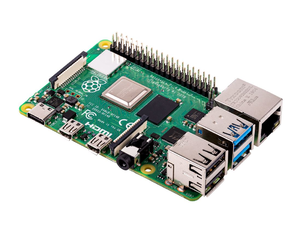RPF Raspberry Pi 4 Model B
Jump to navigation
Jump to search
Files
Mass Mesh Firmware (Factory) (Latest)
Mass Mesh Firmware (Sysupgrade) (Latest)
Mass Mesh Firmware Build Artifacts
Materials
- One Raspberry Pi 4 Model B
- The official power supply is not required, but strongly recommended.
- You may choose any memory size option. 1GB is sufficient.
- One 4GB+ microSD card
- One or more USB -> Ethernet adapter(s)
Flashing
The Raspberry Pi uses a removable microSD card for storage, which makes it easy to load custom firmware onto it.
First, download the "Sysupgrade" file from the Files section, then refer to the Flashing Removable Media page to write the firmware to the card.
After you've completed the steps on that page, you will be able to insert the microSD card into the Raspberry Pi and connect it to power. It should boot into the custom firmware.